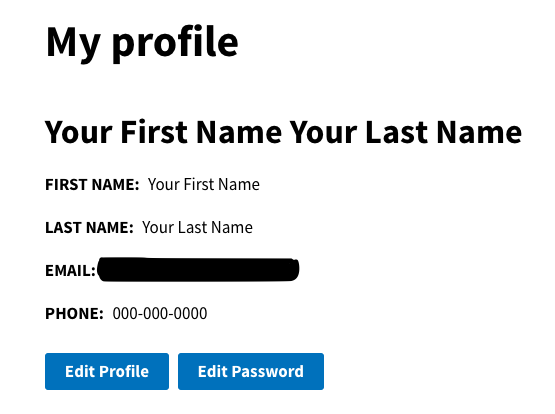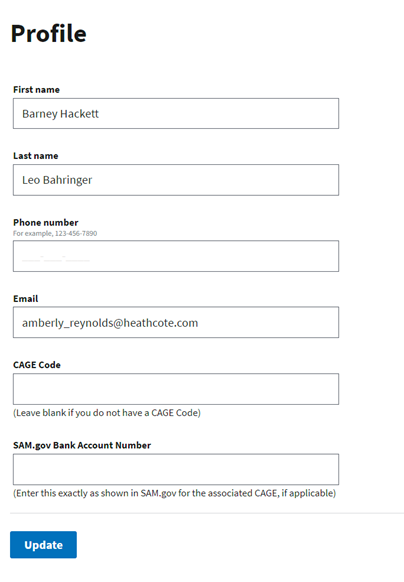This How To HowTo will walk you , the Vendor Admin, through the process of updating through how to change your email address in Certify. Please note that this does not change your email address in SAM.gov.
Log into Certify.sba.gov with your current email address.
Click “Profile”
Click “Edit Profile”
On this screen
...
you can edit your First and Last Name, your phone number and your email address. Then enter your CAGE code, if applicable, If you do not have a CAGE code, leave this field blank. In the next field, enter
...
the bank account number you entered into your SAM.gov | Home profile. If you have a CAGE code, you must enter the Bank Account Number associated with that CAGE code. Then, click “Update”.
You will receive an email confirmation to confirm the active email address. Once the email is confirmed you will be able to log into Certify.sba.gov with the new email address.