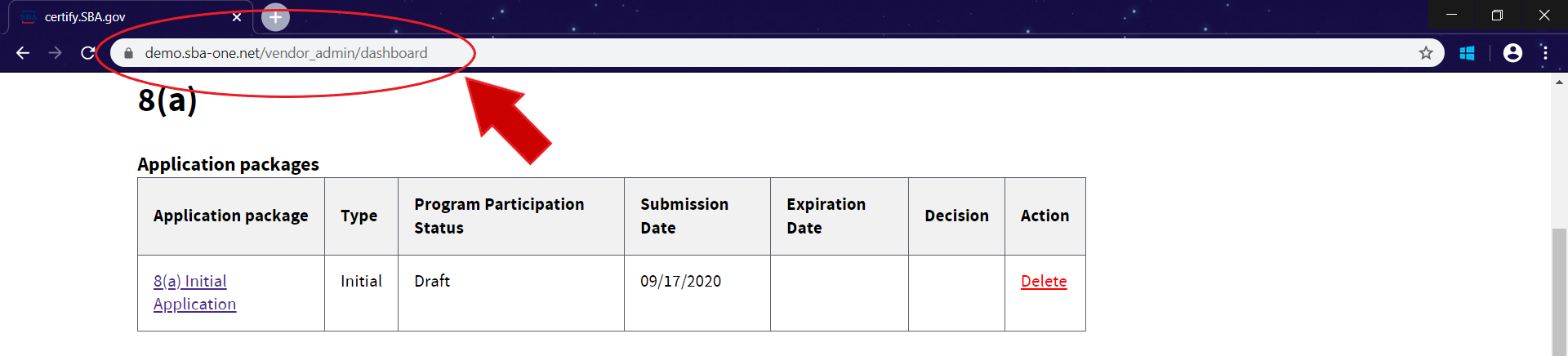The Certify Help Desk has created two forms to facilitate any data changes requested by users, the . Please complete either of these forms in order to request data changes in Certify. If you are requesting changes for several firms, be sure to use the Data Change Request for Multiple Firms form, rather than submitting several individual requests.
Please ensure that each ticket only contains one type of change request. For example, don’t combine a request to change the case owner for one or more firms with a request to modify Certify exit dates for one or more firms. These would be two different requests.
Firm Name: please provide us with the name of the firm whose data needs to be changed.
DUNS (optional): please provide us with the DUNS number of the firm whose data needs to be changed.
UEI: please provide us with the DUNS number of the firm whose data needs to be changed.
The UEI of a firm is a unique identifier. Additional identifying information is helpful for validation, but should not be a substitute for unique identifiers. For example, providing the firm name in addition to the DUNS number is helpful, but should not be a substitute for the UEI. If UEI is missing for a firm, please provide its DUNS
Current Data: please share with us the data that needs to be changed as it currently appears in Certify.
Requested Data: please share with us the data as you would like it to appear in Certify.
When referring to data fields, please use the nomenclature displayed on Certify, such as using the term “Expiration Date” rather than “Exit Date” to refer to the date that a firm leaves the 8(a) program.
As is the case with DUNS numbers, email addresses are unique identifiers. Providing the name of an SBA employee is recommended, but is not a substitute for their email address. If your data change contains email addresses, be sure that they are typed in lowercase, e.g. john.smith@sba.gov as opposed to John.Smith@sba.gov.
Justification: please explain why the data requires changing in Certify.
Program Approver Name: please share with us the of the official responsible for authorizing data changes.
Urgency: please select an urgency from the drop-down box. If the urgency is High, please describe the urgency of the matter in the Urgency Justification field below it.
Attachment: please provide supporting details for your data change request.
If you are requesting a change to the data of one firm, a screenshot is required. Please show any Certify page(s) that will reflect the changes made as a result of the request in your screenshot, as well as the URL of the page. The URL is circled in red in the example screenshot below. You can find instructions on how to take a screenshot here: https://sbaone.atlassian.net/wiki/spaces/CHDB/pages/1324384462/How+to+take+Screenshots
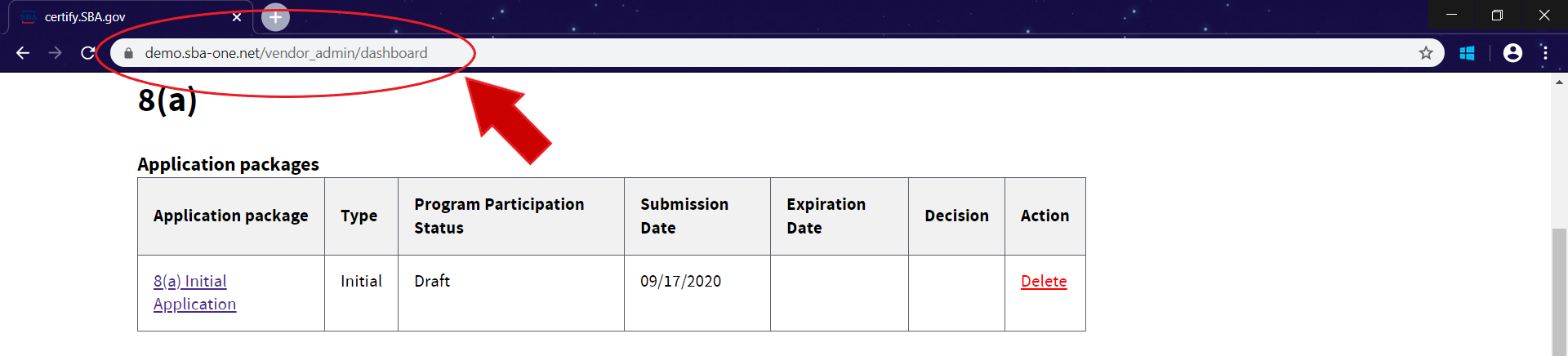
Change requests affecting more than one firm require an accompanying spreadsheet containing a row for each affected entity. Ensure that the spreadsheet contains the unique identifier(s) of the records to be modified, and the “Original” and “New” values for each affected Certify field. Please see the table below as an example. Please note that this is only an example template; please use the field names that are applicable to your request.
DUNS (Optional) | UEI | Firm Name | Original Expiration Date | New Expiration Date |
|---|
012344448 | NUKGBF2YFPM1 | ACME COMPANY | 8/24/2025 | 8/24/2026 |
135233215 | MR87SK98AHK2 | XYZ INCORPORATED | 12/1/2027 | 12/1/2028 |
333111441 | YERO8IAM23JL8 | RONCO | 3/6/2022 | 3/6/2023 |